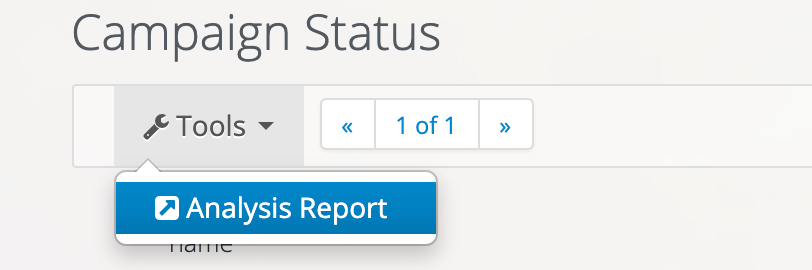Inflyte supports a number of different campaign report formats:
PDF (Downloadable/Shareable Report): If you need to send super-detailed, content-rich reports with pack-shots, lots of images and colour coded report categories this is for you. PDF reports support many customisation options. You can hide/show categories, statistics, images etc.
These reports can be downloaded and shared externally, or shared online directly through your Inflyte account.
Because of the amount of images, data and information presented in these reports, they need to be generated and updated.
This can be done quickly on the Campaign Overview screen.
Share Stats: This option allows you to share a real-time activity stream with any of your campaign partners eg labels, artists, managers etc. It grants users access to live feed campaign data in real-time. Enter the email of anyone who requires access and they will receive a link to the campaign data. The data will also appear on their dashboard.
This real-time data can also be exported/downloaded using File>Export on Safari and File>Save as on Chrome.
Spreadsheet: If you need to export the raw campaign data in spreadsheet format, simply go to your campaign Ratings and click Tools > Analysis Report. This will export a spreadsheet file which can be filtered and modified as required.
Word Doc X Version
This version has now been retired and replaced by PDFs.
However, If you have received a Shared Stats link and wish to download/export the real-time data, simply click the Stats link and go to File > Export As PDF (In Safari) or File (Save As) in Chrome.
This version contains all the data supplied in the old Word Doc X downloads and is available to download 24/7 contains real-time data.